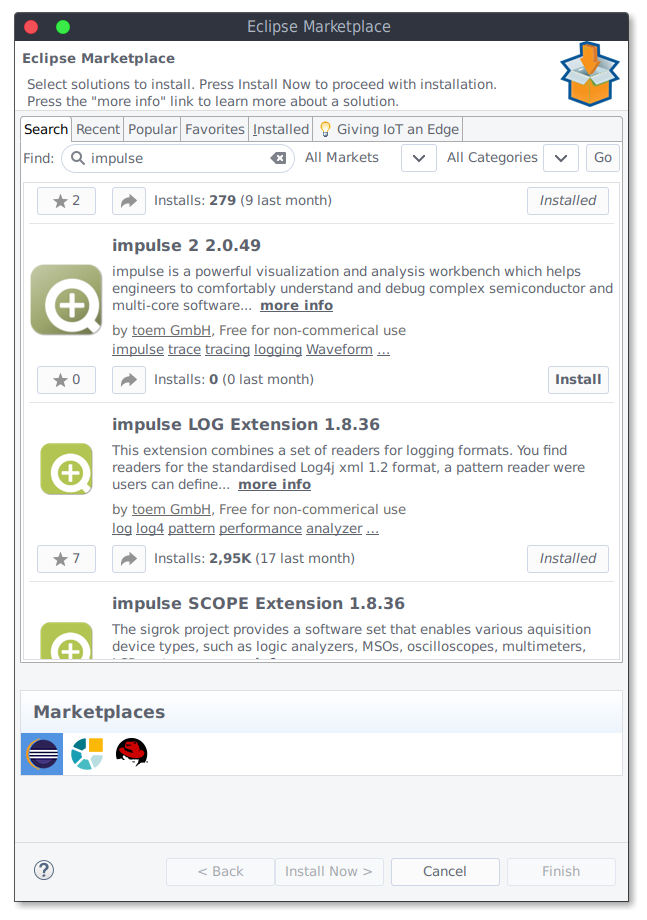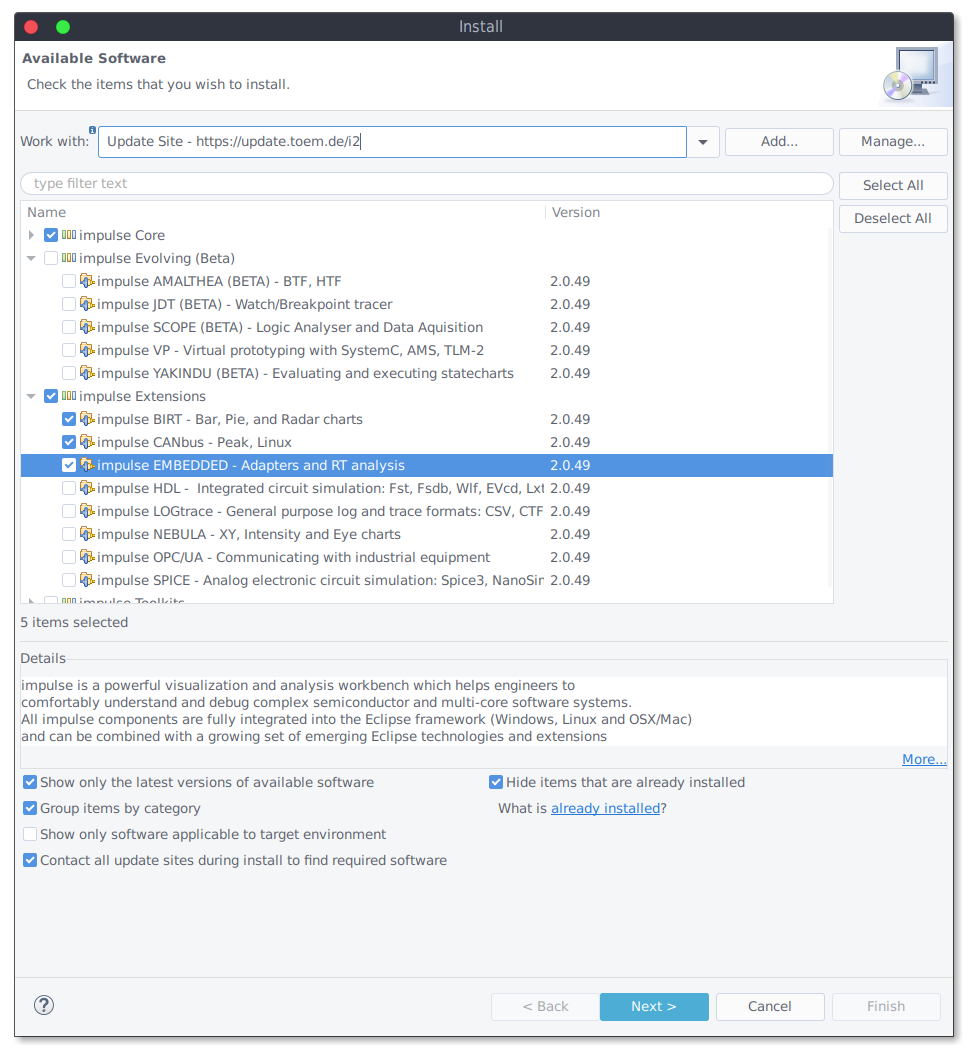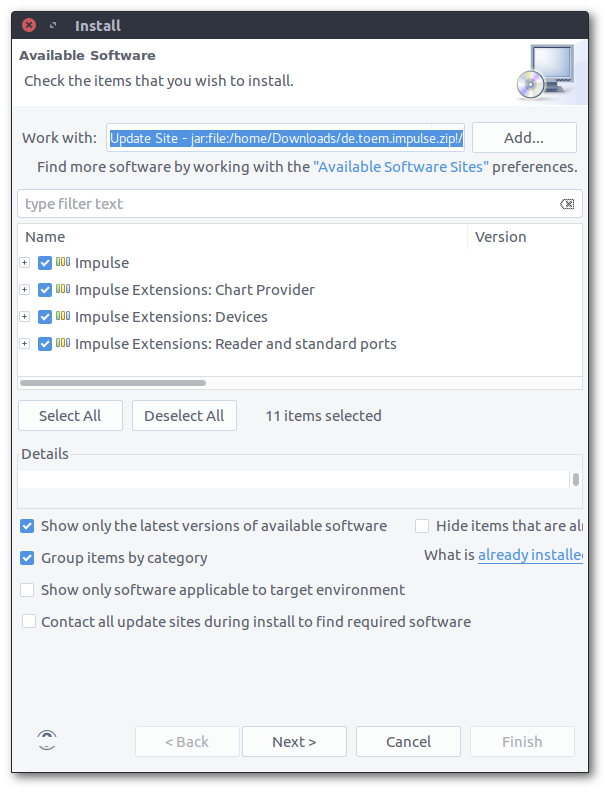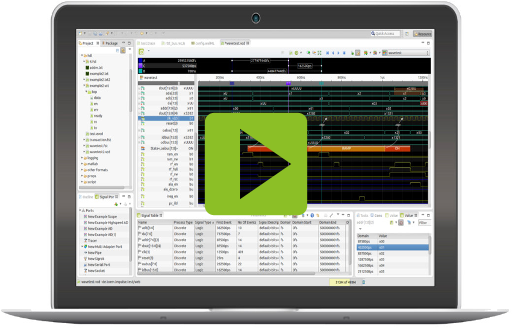Install impulse for the eclipse IDE
Installation options
-
Using "Eclipse Marketplace"
-
Using "Install new Software"
-
Without internet access
- Open your internet brower (on another computer) and enter "http://update.toem.de/i2/de.toem.impulse.zip" or "http://update.toem.de/i1/de.toem.impulse.zip" (legacy) to download the update package. Copy the file "de.toem.impulse.zip" to the computer with your impulse installation.
- Go to Install new Software... (usually found in menu Help) .
- Press "Add", then press "Archive" and select the update package. "de.toem.impulse.zip".
- Un-check "Contact all update sites...".
- Select impulse plus required additional extensions and press the Next button
- Follow the instructions of the install process.
- You may get errors if selected extension requirements (e.g. BIRT installation for the BIRT extension) can not be fulfilled. In this case, uncheck these extensions or install the required dependencies first.
- Restart, you did it !
impulse 2.x.x
eclipse update site: http://update.toem.de/i2
(Before installing impulse 2, please remove ALL impulse 1.8 features!)impulse 1.8.x (legacy)
eclipse update site: http://update.toem.de/i1
(Previous site http://update.toem.de/ for impulse < 2.0 is marked as deprecated and will be removed)
impulse 1.8 -> 2.x migration
Keep you preferences
Create a preference wallet and add your important views, templates, serializers, charts and ports.
Un-install impulse 1.8.x
- Enter "Help->About Eclipse Platform"
- Press "Installation Details"
- Select all impulse features and press "Uninstall"
Install impulse 2.x
- see below
Clean up views
After installing impulse 2, you may still find references to legacy impulse views. To remove them, start eclipse with the following options:
eclipse.exe -clean -refresh -clearPersistedState
Restore preferences to default
It is recommended to restore to default settings (Press "Restore Delauts" for
- Charts
- Serializers
- Templates
Post installation
Adjust Heap space
The available heap space size directly affects the performance of impulse - especially if your are handling large signal data. To give impulse (and eclipse) enough buffers, you need to:
- Call eclipse with additional parameters to modify available heap size
eclipse [normal arguments] -vmargs -Xmx2048M [more VM args]
- or edit the config.ini of eclipse
-startup plugins/org.eclipse.equinox.launcher_1.3.0.v20120522-1813.jar --launcher.library plugins/org.eclipse.equinox.launcher.gtk.linux.x86_64_1.1.200.v20120913-144807 -showsplash org.eclipse.platform --launcher.XXMaxPermSize 256m --launcher.defaultAction openFile -vmargs -Xms512m -Xmx2048m -XX:+UseParallelGC -XX:PermSize=256M -XX:MaxPermSize=512M
You should adjust the heap at least to 2048M. I you have, give it more.
Linux Users
If you are faced with strange problems like empty menus, the GTK version might be the problem.
In most cases the problems can be solved by switching to GTK 2:
--launcher.GTK_version 2
See impulse and Linux for further information.
impulse source Repository (EPL only)
github
Update site https://github.com/toem/impulse

Install flux
flux installation options
-
Using the flux import
Import multi-language flux sourcs and examplesIf impulse ist installed, go to Import->impulse-> Import flux trace, select an import folder and press ok.