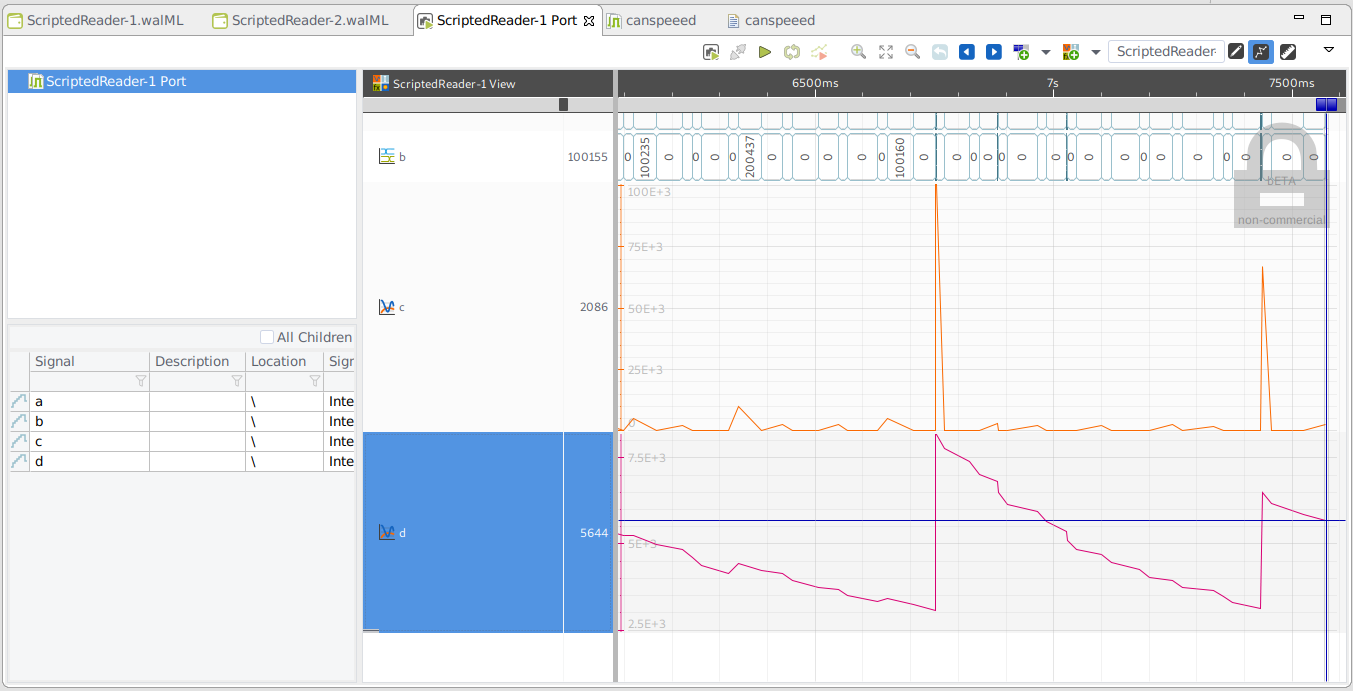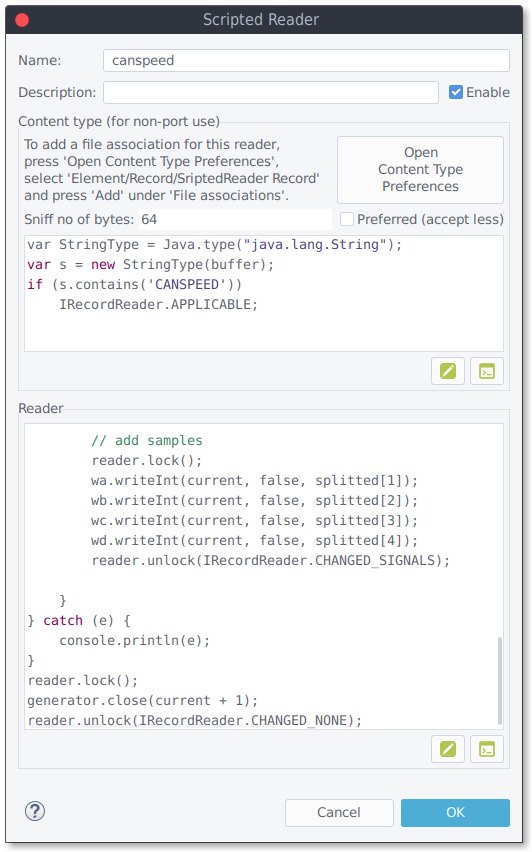XD01 Scripted Reader Example: CSV like file reader
Outline
This scripted reader reads a CSV like file with 4 columns (a,b,c,d). The content type check is performed by checking for a keyword.
| Platforms |
|
|||
| Requirements |
|
|||
| Content of example record files |
|
Output
Usage
To create a Scripted Reader, open the preferences and go to "impulse->Serializer-> Scripted Reader", open the configuration dialog and add a new Scripted Reader configuration.
A scripted reader calls a user script to perform the actual parsing and generation of the signals.
To enable the use of a scripted read for workspace resources, a user need to add a content type association and script code to verify the validity of the content.
R005 Scripted Reader 10 Signal Script
Script Examples impulse JDK Open JavaDoc
Data input
The data to be parsed is quite similar to a numeric CSV file:
#CANSPEED 1565436982527 ;140 ;0 ;0.0 ;0.0 1565436982578 ;51 ;0 ;0.0 ;0.0 1565436982606 ;28 ;0 ;0.0 ;0.0 1565436982618 ;12 ;0 ;0.0 ;0.0 1565436982639 ;21 ;0 ;0.0 ;0.0 1565436982658 ;19 ;0 ;0.0 ;0.0 1565436982686 ;28 ;0 ;0.0 ;0.0 1565436982766 ;80 ;170314 ;2128.925 ;112.04868421052633 1565436982770 ;4 ;0 ;0.0 ;106.44625 1565436982798 ;28 ;0 ;0.0 ;101.12393750000001
Content type check
To enable the reader for the use with resources, we need to add a content type association and script code to verify the validity of the content. The script just checks if the keyword 'CANSPEED' is available.
var StringType = Java.type("java.lang.String");
var s = new StringType(buffer);
if (s.contains('CANSPEED'))
IRecordReader.APPLICABLE;
Reader Script
The script read the input line by line, splits the input lines and writes them in 4 signals.
// reader : The reader object for synchronisation purpose (de.toem.impulse.serializer.base.IScriptedReader)
// generator : Record generator (de.toem.impulse.samples.ISingleDomainRecordGenerator)
// inputStream : Input stream object (java.io.InputStream)
// progress : Progress control (de.toem.pattern.threading.IProgress)
// console : Console output (de.toem.impulse.scripting.IScriptConsole)
// Init the record
generator.initRecord("Example Record", TimeBase.ns);
var a = generator.addSignal(null, "a", "", ProcessType.Discrete, SignalType.Integer, SignalDescriptor.DEFAULT);
var b = generator.addSignal(null, "b", "", ProcessType.Discrete, SignalType.Integer, SignalDescriptor.DEFAULT);
var c = generator.addSignal(null, "c", "", ProcessType.Discrete, SignalType.Integer, SignalDescriptor.DEFAULT);
var d = generator.addSignal(null, "d", "", ProcessType.Discrete, SignalType.Integer, SignalDescriptor.DEFAULT);
var wa /*:IIntegerSamplesWriter:*/ = generator.getWriter(a);
var wb /*:IIntegerSamplesWriter:*/ = generator.getWriter(b);
var wc /*:IIntegerSamplesWriter:*/ = generator.getWriter(c);
var wd /*:IIntegerSamplesWriter:*/ = generator.getWriter(d);
var current = 0;
var started;
generator.open(current);
reader.changed(IRecordReader.CHANGED_RECORD);
try {
var input /*:java.io.BufferedReader:*/ = new BufferedReader(new InputStreamReader(inputStream));
var line /*:java.lang.String:*/ = input.readLine(); // skip type header
while ((line = input.readLine()) != null) {
var splitted = line.split(";");
var parsed = TimeBase.ns.parseUnits(splitted[0] + "ms");
if (started == null)
started = parsed;
current = parsed - started;
console.println(current + " " + line + " " + line.length());
// add samples
reader.lock();
wa.writeInt(current, false, splitted[1]);
wb.writeInt(current, false, splitted[2]);
wc.writeInt(current, false, splitted[3]);
wd.writeInt(current, false, splitted[4]);
reader.unlock(IRecordReader.CHANGED_SIGNALS);
}
} catch (e) {
console.println(e);
}
reader.lock();
generator.close(current + 1);
reader.unlock(IRecordReader.CHANGED_NONE);
 32/64bit
32/64bit 32/64bit
32/64bit 32/64bit
32/64bit