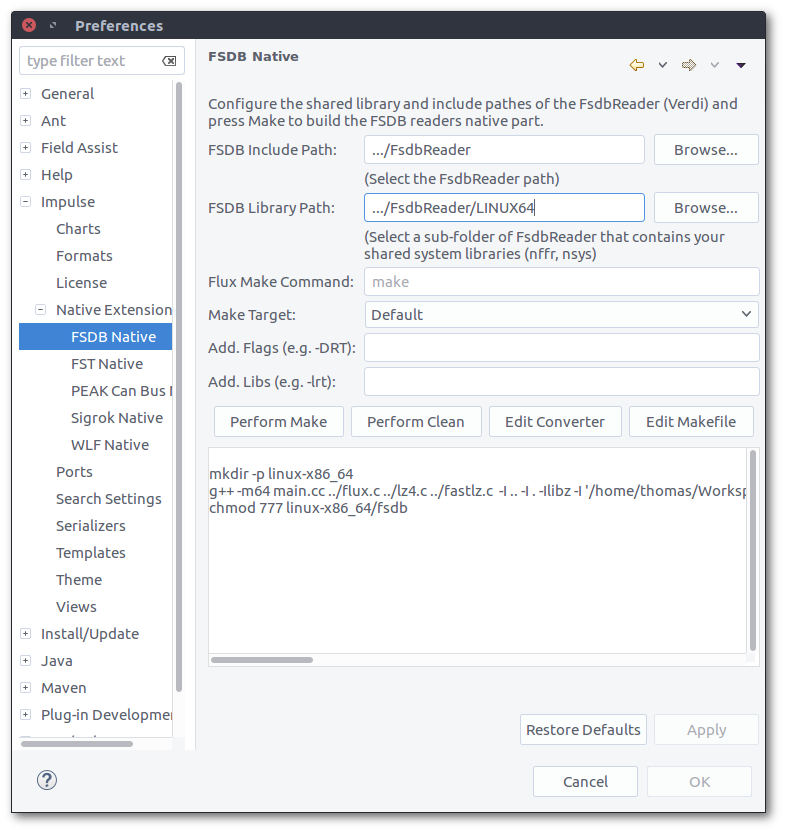RH01 Setting up the FSDB reader native extension
The article will help you to configure and set-up the FSDB readers native extension.
Native extension
The FSDB reader uses a native extension, meaning that it calls a native application (converter) to
open and read data from the fsdb file. Find more about native extensions in the manual.
This native
extension requires a library from a 3rd party tool installation (FsdbReader) that usually comes
with the Verdi tool chain (Synopsys).
Setting up the native extension
Go to Preferences->impulse->Native Extensions->Fsdb Native.
- Please check if your system has the required GNU compatible toolchain installed (g++,make)
- Use the folder selection button of the first entry to select the include path of FsdbReader.
- Now select (2nd field) the library path that fits to your system.
- Press Make
mkdir -p linux-x86_64 g++ -m64 main.cc ../flux.c ../lz4.c ../fastlz.c -I .. -I . -Ilibz -I '.../FsdbReader' -L '.../FsdbReader/LINUX64' -D FLX_CONTROL -D FLX_COMPRESS -D FLX_STDIO -D FLX_ITEM_EXTENSION="flxbyte signalType;flxuint signalScale;" -g -lnffr -lnsys -lm -lpthread -ldl -o linux-x86_64/fsdb chmod 777 linux-x86_64/fsdb
If the output shows an error, you might need to extend the parameters for additional flags and libraries. If you can not resolve, send an email to This email address is being protected from spambots. You need JavaScript enabled to view it. with the text of the message output field.
Known setings:
Red Hat Enterprise Linux Server release 5.11
Add. Flags: -DRT
Add. Libs: -lz -lrt