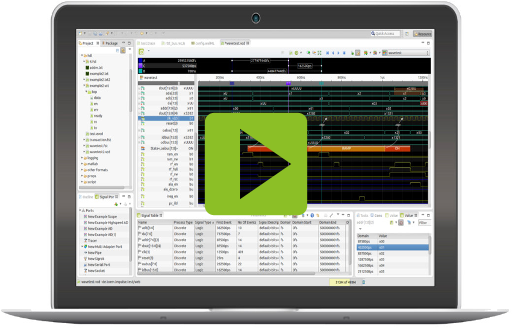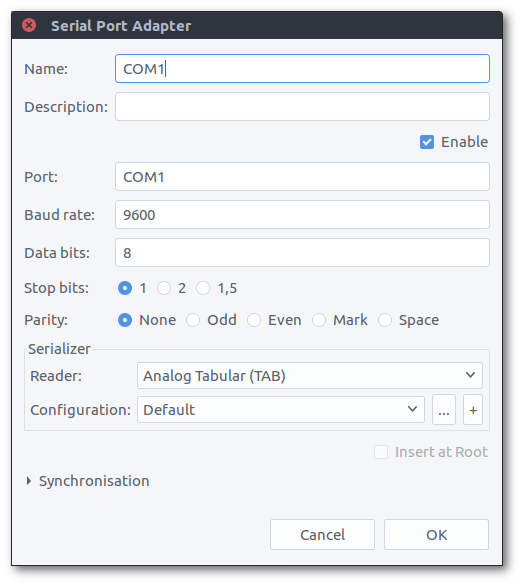RE04 Serial Line Adapter
Outline
The Serial Line Adapter allows to read streams from serial line. The received data is forwarded to a configurable reader. Scripts are used to send data to the serial line counterpart and activate the streaming environment (stimulation). The adapter can be combined with other adapters using a multi-adapter port.
| Platforms: |
|
|||
| Requirements: |
|
|||
| Known limitations: |
|
|||
| Status: |
|
|||
| Operations: |
|
|||
| Parameters: |
|
Video
Source Configuration
- Port: Type in a serial port device name (e.g. /dev/ttyS0 on Linux; COM1 on Windows).
- Baudrate: Baudrate of the connection (e.h. 9600)
- Stop bits: No of stop bits; 1, 1.5 or 2.
- Parity: Even, odd, mark, space or no parity.
- Write input to file: Select a file to log the input stream.
You may specify a file "Write input to file" to store the raw input for debugging purpose.
Serializer
Configure the serializer by selecting a reader and optionally a reader configuration (some reader require a configuration, e.g. the CSV reader).You may use the buttons '+' and '...' to add and manage existing reader configurations (Preferences).
You may use the "Test Line Reader" (extracts lines from the raw input) and "Test Block Reader" (extract fixed size byte blocks) for debugging purpose.
Synchronization
Using a multi port adapter, you can combine an unlimited number of different input ports. The synchronization section of the adapters allows you to synchronize inputs with different domain bases (e.g. each input has its own time base). See 11 Synchronisation.Stimulation
There may be cases where the device connected to the serial line need to be stimulated to make the source data available. In this case, enable the "Enable Script" check and extend the stimulation script according to your needs.
The script is executed after connecting (background thread).
// serialPort: jssc.SerialPort // log: java.io.OutputStream, // out: java.io.OutputStream, // out.write(0x10); // progress: progress control of type IPortProgress // console: console output of type MessageConsoleStream out.write(0x10); java.lang.Thread.sleep(100); out.write(0x15);
 32/64bit
32/64bit 32/64bit
32/64bit 32/64bit
32/64bit