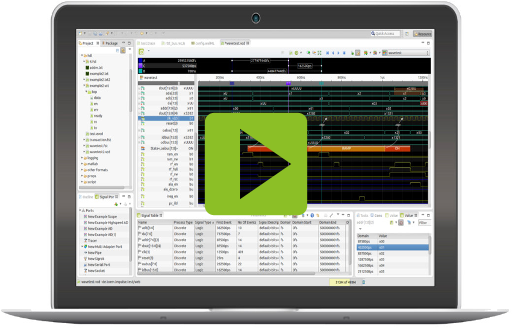RV02 Analog Tabular (TAB) Reader
Outline
The Analog Tabular Format (TAB) is used in SystemC AMS systems. The format uses pure text and stores the numeric values in columns similar to CSV.
| Platforms: |
|
|||
| Requirements: |
|
|||
| Known limitations: |
|
|||
| Status: |
|
|||
| Operations: |
|
|||
| Parameters: |
|
|||
| Configuration: |
|
Video
The Analog Tabular Format (TAB)
Time Clk a1 a2 b1 b2 out 0 3 3 3 3 3 3.0092e-06 2.5e-11 3 3 3 3 3 3.0092e-06
Usage
The reader can be used to open workspace resources and together with ports (direct connection to the target using TCP, Serial, J-Link, ...).
Configuration
You can modify the serializer behavior under Preferences->impuse->Serializer->[serializer
name]:You may modify the serializer parameters (see "Parameters" - global variables
depending on the serializer type).
You may add serializer configurations. You can select one
configuration when using the serializer.
Parse errors
The reader will provide a parse error message if the input can not be read. The message usually contains the error position, the reason for the failure and a stack trace.
If you can not resolve the problem (e.g. obvious format error in the input file), please send this message together with the input file to "This email address is being protected from spambots. You need JavaScript enabled to view it.".
Reader: de.toem.impulse.serializer.xyz Error at position: 4800 Text at position: "o !. Up Uq Ur" Message: Invalid character Type: class de.toem.impulse.serializer.ParseException Stack trace: de.toem.impulse.serializer.xyz.xyzReader.parse(XYZReader.java:459) de.toem.impulse.serializer.xyz.xyzReader.parse(xyzReader.java:363) de.toem.impulse.serializer.xyz.xyzReader.read(xyzReader.java:269) de.toem.impulse.serializer.xyz.xyzReader.read(xyzReader.java:237) de.toem.pattern.element.Element$1.execute(Element.java:1063) de.toem.eclipse.hooks.actives.EclipseActives$3.run(EclipseActives.java:73)
 32/64bit
32/64bit 32/64bit
32/64bit 32/64bit
32/64bit